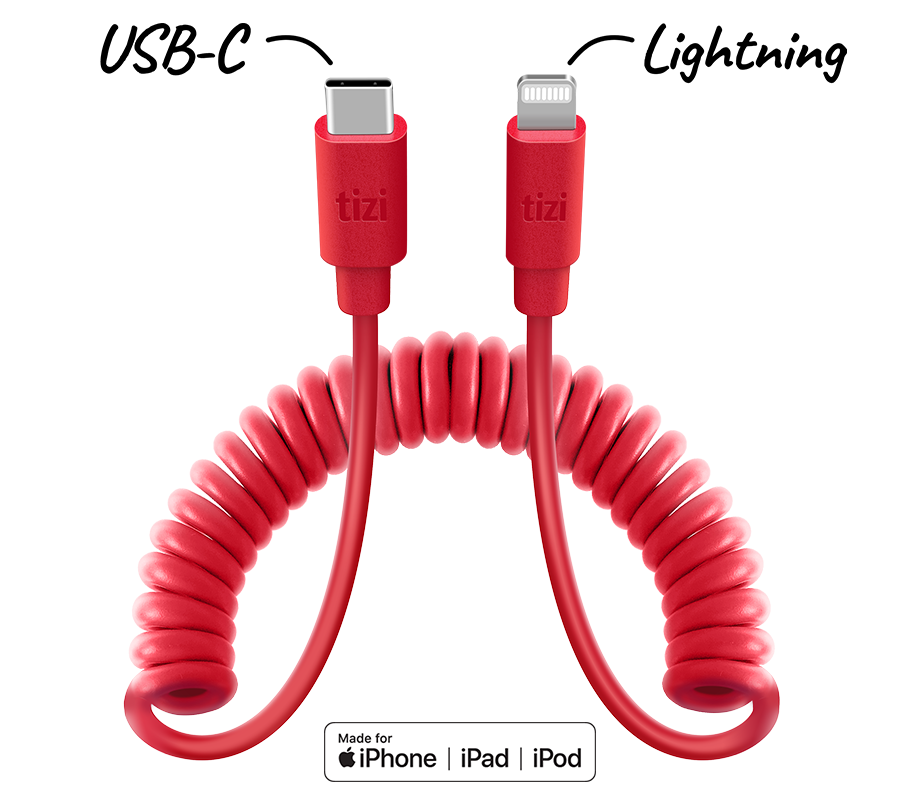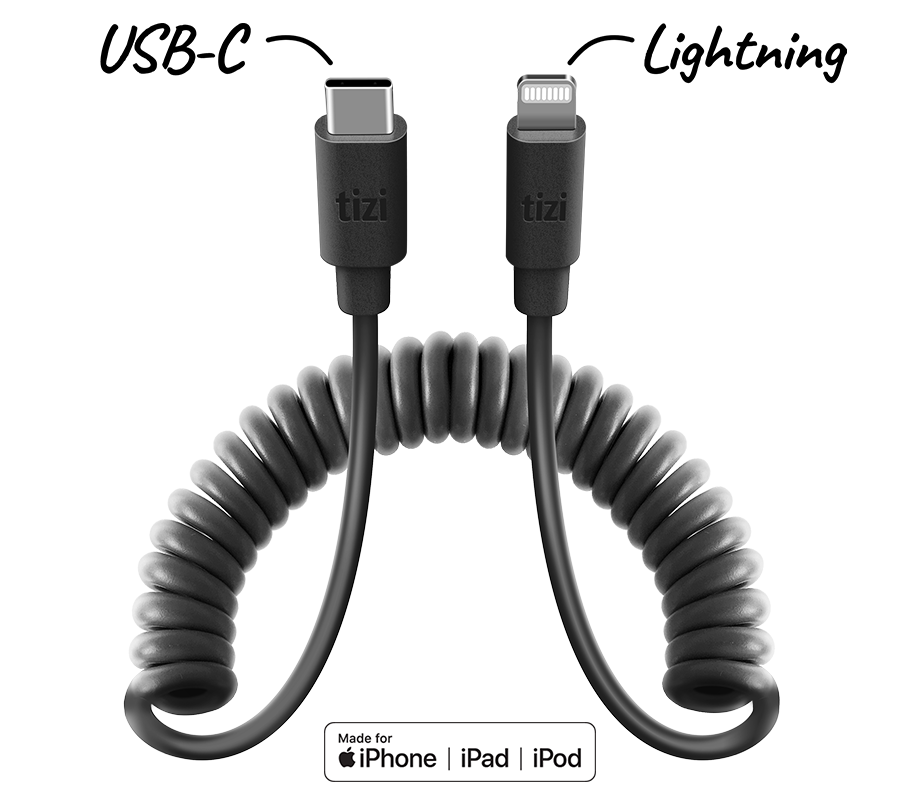The tizi Spiralkabel ULTRA USB-C to Lightning cable stretches from 30 cm to 1 m and enables super fast charging:
- Ideal for in the car: Stretches from 30 to 100 cm
- Dream team: Use together with tizi Turbolader 2x ULTRA (42W) and charge an iPhone from 0 to 50% in just 30 minutes**
- Apple certified (MFi): for iPhones & iPads with Lightning connectors
- Power Delivery (PD) for speed and safety
- Charges and syncs all Lightning devices
- Available in red and black

tizi Data Speedways
2 x 7 single conductors: High signal strength for fast data transfer
tizi Power Lanes
2 x 37 single conductors for super speed charging at low resistance
Top Isolation
Highly flexible and resistant PVC
Excellent Shielding
Aluminum braid made of 54 single wires and seven accompanying wires
Communication Channel
For negotiating the PD power rules for the fastest possible charging
Protective PVC Coating
Flexible, robust and super resilient exterior
Rhodium-Ruthenium Alloy
Tougher than gold, wear-resistant and corrosion-resistant
PD Guarantee for fast Charging
Some other manufacturers only partly recreate the USB-C connector: It may look the same, but won’t offer Power Delivery, or simply won’t work as well as it should.
Genuine Quality guaranteed with the tizi Seal of Approval
Protect yourself from cheap fakes!
In red or black

You can charge your device at top speed by using the tizi Spiralkabel ULTRA USB-C to Lightning cable together with the following tizi charging stations: tizi Tankstelle USB-C (60W), tizi Tankstation USB-C + 3 USB-A (75W) and tizi Turbolader 2x ULTRA. Not sure which device model you have? Here’s how you can find out the model number of your Apple device.
What is Power Delivery (PD)?
This technology identifies the optimal charging profile between your charger and your device. In order to do this, a PD chip is required in the connector, as well as a dedicated wire in the cable. Although this sounds like a logical, straightforward solution, not all manufacturers go to the trouble of designing their products correctly. Many cables which claim to offer PD have faulty chips or poor transmission; resulting in a poor, or non existent charging performance.
faster than the Apple Power Adapter (charging from 0-70%)
faster than the Apple Power Adapter (charging from 0-70%)
faster than the Apple Power Adapter (charging from 0-70%)
faster than the Apple Power Adapter (charging from 0-70%)
faster than the Apple Power Adapter (charging from 0-70%)
faster than the Apple Power Adapter (charging from 0-70%)
faster than the Apple Power Adapter (charging from 0-70%)
faster than the Apple Power Adapter (charging from 0-70%)
faster than the Apple Power Adapter (charging from 0-70%)
faster than the Apple Power Adapter (charging from 0-70%)
faster than the Apple Power Adapter (charging from 0-70%)
faster than the Apple Power Adapter (charging from 0-70%)
faster than the Apple Power Adapter (charging from 0-70%)
faster than the Apple Power Adapter (charging from 0-70%)
faster than the Apple Power Adapter (charging from 0-70%)
faster than the Apple Power Adapter (charging from 0-70%)
faster than the Apple Power Adapter (charging from 0-70%)
faster than the Apple Power Adapter (charging from 0-70%)
faster than the Apple Power Adapter (charging from 0-70%)
faster than the Apple Power Adapter (charging from 0-70%)
faster than the Apple Power Adapter (charging from 0-70%)
faster than the Apple Power Adapter (charging from 0-70%)
faster than the Apple Power Adapter (charging from 0-70%)
faster than the Apple Power Adapter (charging from 0-70%)
faster than the Apple Power Adapter (charging from 0-70%)
faster than the Apple Power Adapter (charging from 0-70%)
faster than the Apple Power Adapter (charging from 0-70%)
faster than the Apple Power Adapter (charging from 0-70%)
















Go to the settings of your iPhone or iPad and tap “General” and “Info.” Tap on “Model Number” to reveal the model number of your device (this will start with an “A”.)

For your Mac, the model number can simply be found on the bottom of the device.